
insights
How to Reuse Creator Content in Paid Ads
Reuse creator content in paid ads to maximize your influencer marketing ROI
Why should you reuse creator content?
1. The content has already been user tested. Based on your campaign results, you’ll know which pieces of content had successfully elicited a response from an audience.2. Many brands face a content shortage problem. By working with creators, you’ll have access to a high volume of quality, authentic content.3. Reusing creator content is cost-effective. In our campaigns, we found that content created in campaigns can be up to 10x cheaper than content created in professional creative studios.
First thing’s first: Acquire Usage Rights before reusing content
You must have the rights to creator-generated content before redistributing them in paid ads. If you don’t have the creator’s consent to reuse the content, you may be in breach of copyright and intellectual property rights. The creators you work with own the copyright and content created in the collaboration, unless otherwise indicated in the campaign brief.To obtain the rights to use creator content, you can add a Content Usage Rights clause to your campaign brief. This can be done in the Step 2: Brief step of the campaign creation process. You’ll be able to indicate what type of Content Usage Rights you’d like to have.There are 4 options:
- Full Usage Rights: License to reuse and/or modify creator content in perpetuity
- Two-year Usage Rights: License to reuse and/or modify creator content for 2 years
- No Usage Rights: No license to reuse and/or modify creator content
- Custom Usage Rights: License customized to you, and the creators’, needs
3 ways to set up ads
When creators complete their booking requests, they’re required to upload links to their sponsored content. The content will then be shown in the Content Library.

By clicking on a photo you’d like to use in an ad, you’ll be given the option to push the photo directly to Facebook or download the photo. Here are 2 ways you can set up ads from the Content Library:
1. Push content directly to Facebook Ads Manager
To do this, click ‘Push to Facebook.’
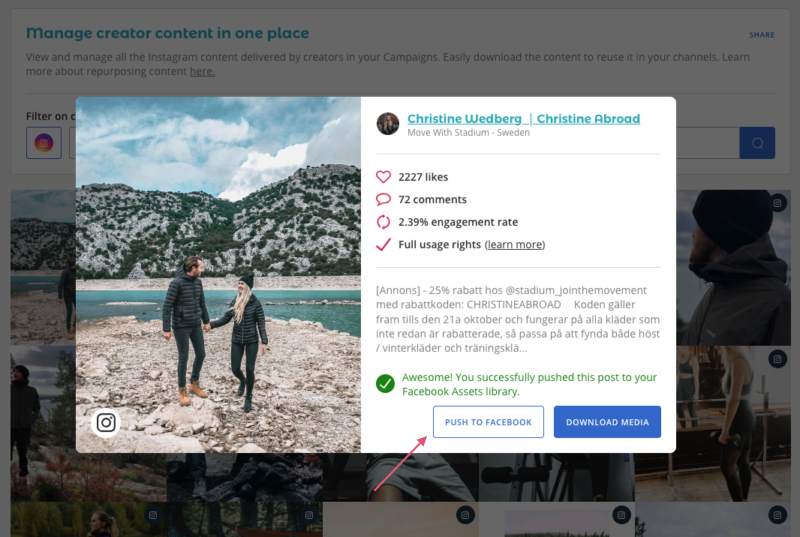
To locate the content in Facebook Ads Manager, click on the menu, then Assets > Images.
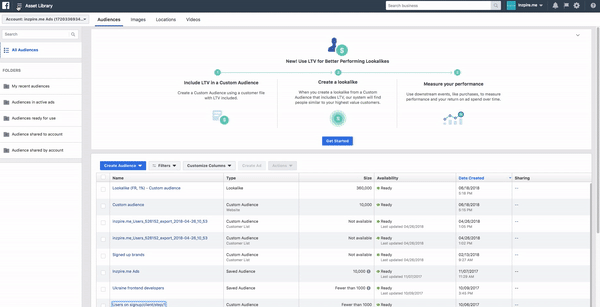
The content will be shown in the Asset Library.
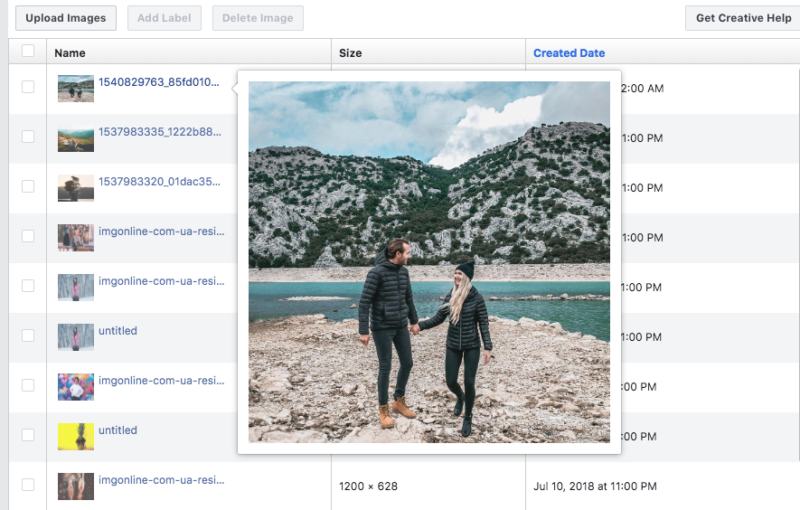
You’ll then be able to set up ads, as usual, and you can select creator content as your ad image during the campaign setup process. This is how an ad with creator content would look like:
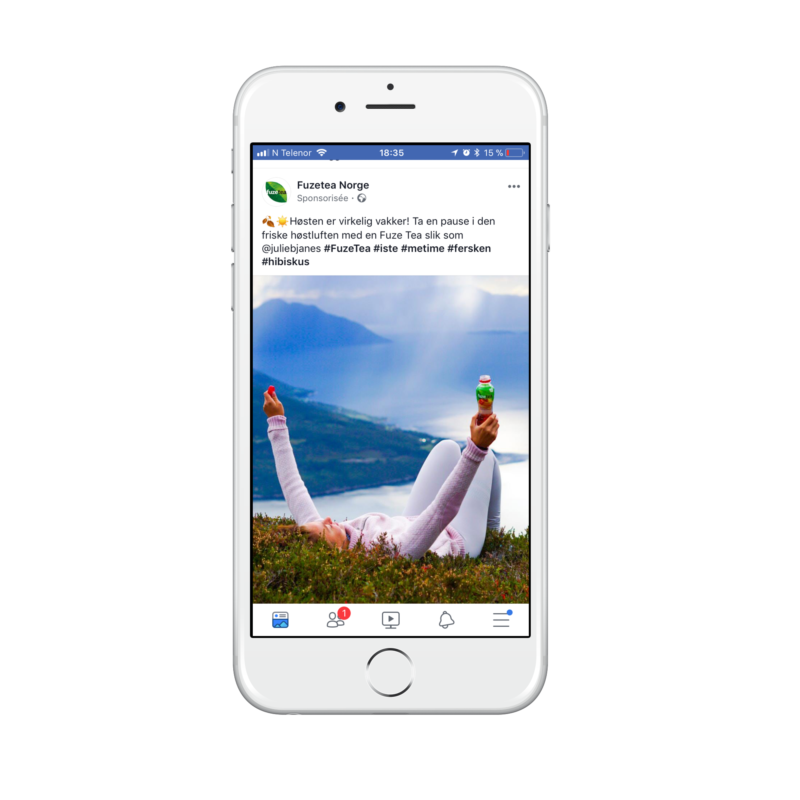
2. Download creator content
If you're setting up paid ads on other social media channels (ie: Snapchat), you can download creator content from the Content Library by clicking 'Download Media.' You'll be able to re-upload the content during the campaign set up process.
3. Bonus: Boost content with Business Partners
If a creator you’re collaborating with has access to Instagram’s Paid Partnership tag, you can boost the creator’s content directly on Facebook. The Paid Partnership tag is available for larger accounts, and it isn't clear how you can gain access to it. Those who have it can show a ‘Paid partnership with (BRAND)’ tag above their sponsored Instagram posts. To check if a creator you want to collaborate with has this feature, you can:
- Go to Settings on your Instagram account

- Click on ‘Branded Content Approvals’

- Turn ‘Require Approvals’ on
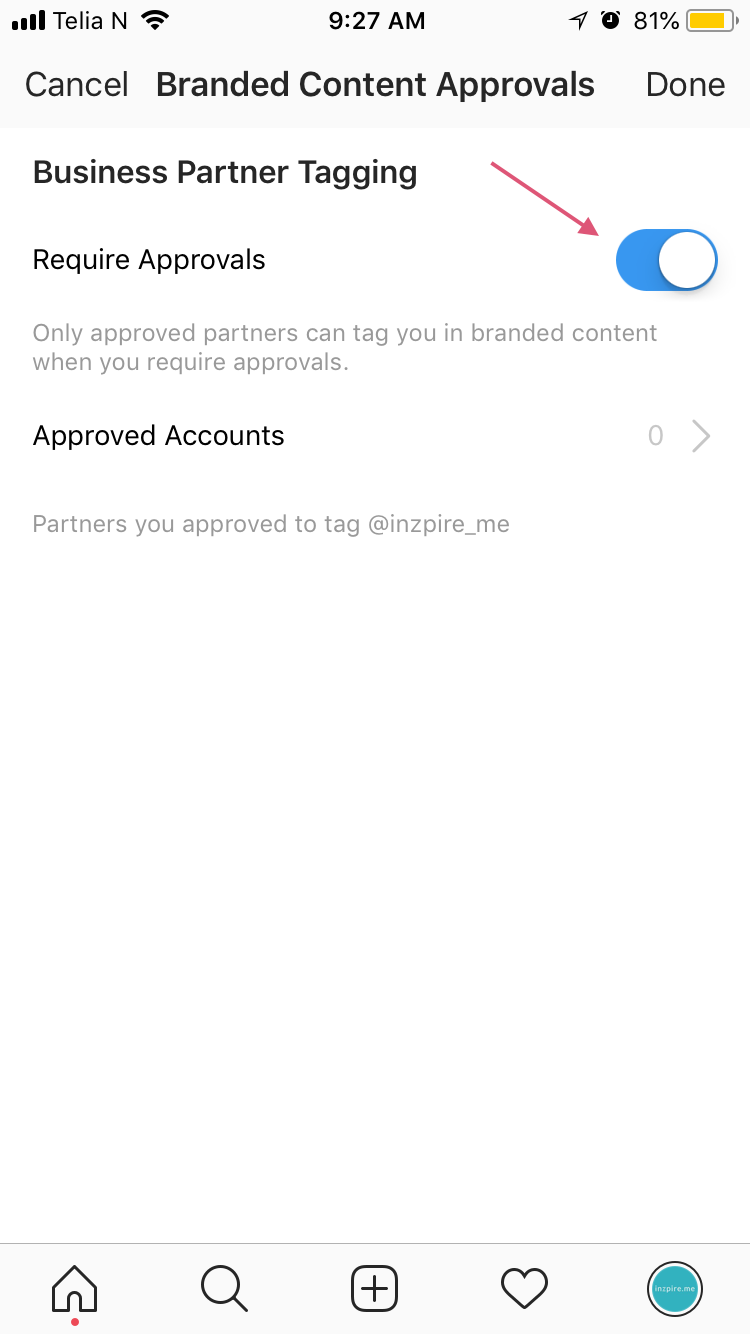
- Click on ‘Approved Accounts’
- Type in the creator’s Instagram handle and click ‘Search’
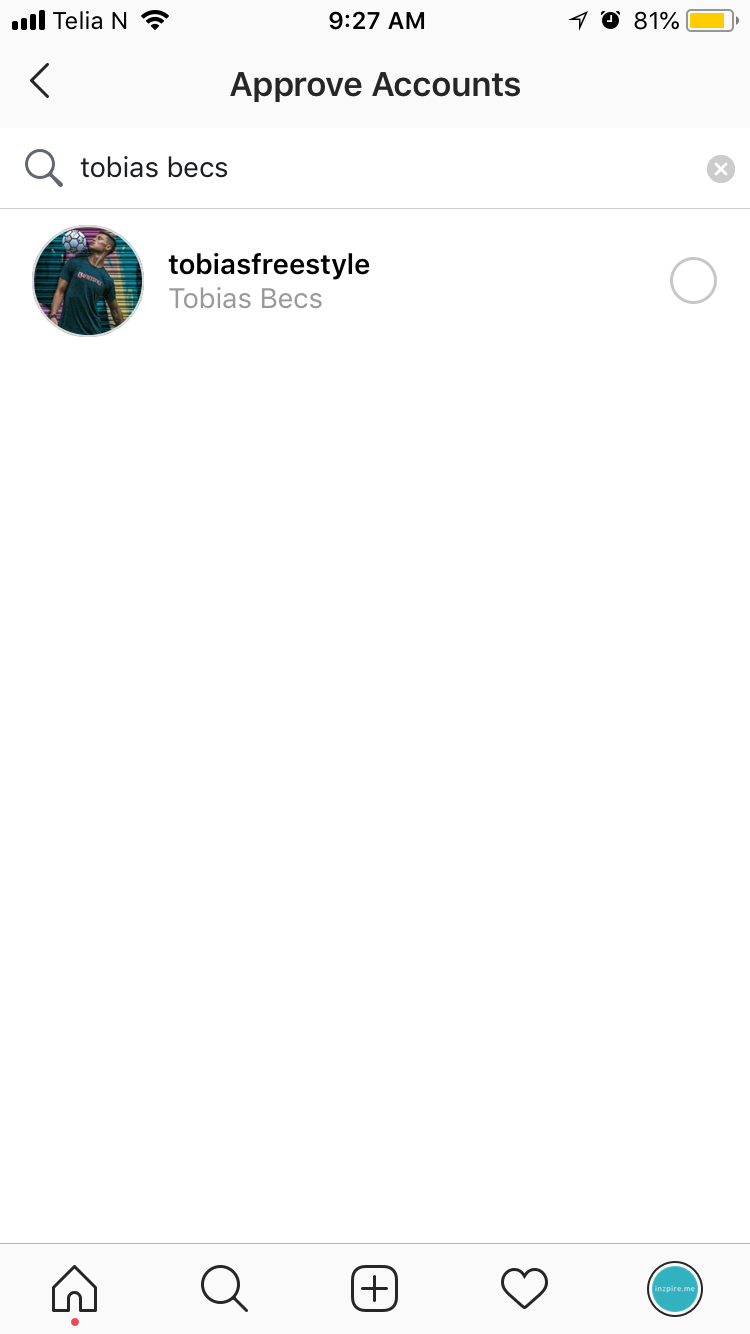
If the creator shows up as a profile that can be approved, then the creator has access to the Paid Partnership tag. Once you approve the creator, you will have access to the creator’s insights and content. When a creator tags you in a post, you can view the insights and content in Facebook Business Manager by:
- Selecting your Facebook Page
- Clicking on the ‘Insights’ tab
- Clicking on ‘Branded Content’
All Branded Content will be shown here. You’ll be asked to review the creator’s post.

Once you approve the post, you will have to option to boost it with ads.
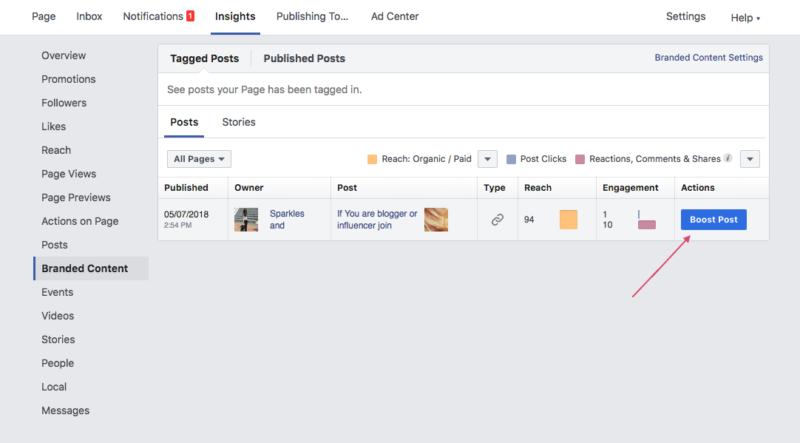
Other ways to reuse content
- Social Media Re-share creator posts on your social media channels to engage a new audience and maximize your ROI. To do this, you can, for example, publish a creator’s post on Instagram and add shopping links to the products the creator is featuring.
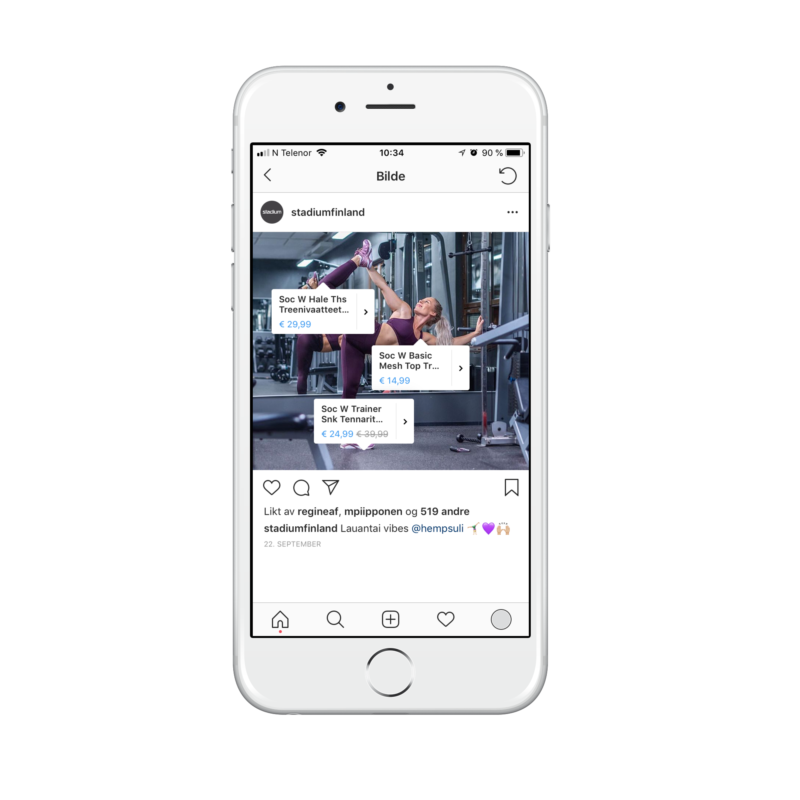
- Website Feature creator content on a section of your website. This will show consumers how your product looks in an authentic environment, rather than a staged one.
- Emails Include creator content in your newsletters or emails. If you’ve had a campaign with creators, you can add the festive content from the campaign in your holiday email campaign.
inzpire.me
inzpire.me is an influencer marketing platform that connects brands with creators across the globe. Ready to launch a campaign? Schedule a call today!

Sign-up to our newsletter
Become an expert in influencer marketing
You may also like

Accurate data in Influencer Marketing: What most people don’t know

Introducing the AI Influencer Campaign Builder: Your Campaign Brief, Generated in Minutes
